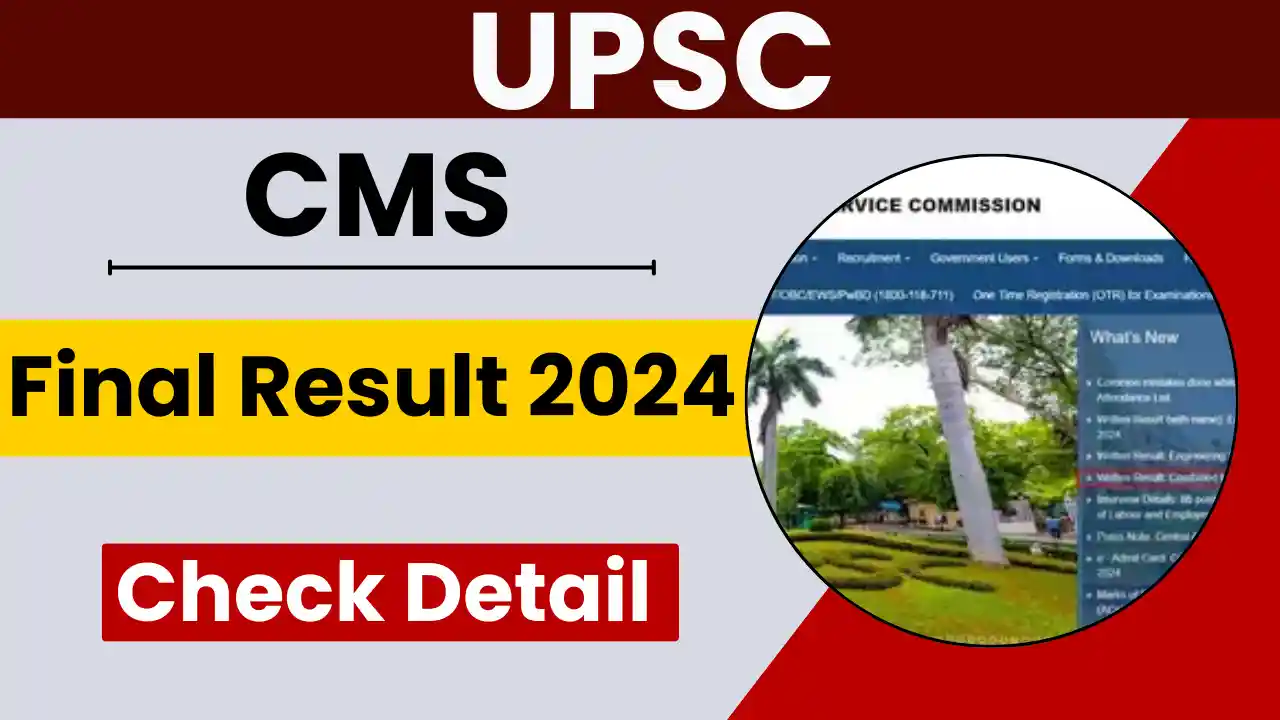The Union Public Service Commission (UPSC) has officially released the final results for the Combined Medical Services (CMS) Examination 2024. This announcement marks a significant milestone for all aspiring medical professionals who participated in this rigorous examination. The results are now accessible on the official UPSC website, providing candidates with the opportunity to view their performance and take the next steps in their medical careers.
In this article, we will provide you with a detailed guide on how to check your results, download your marksheet, and understand the subsequent procedures. We aim to ensure that you have all the necessary information to navigate this crucial phase seamlessly.
Understanding the UPSC CMS Examination
The UPSC CMS Examination is a national-level test conducted annually to recruit medical officers for various government organizations. These include positions in the Indian Railways, Municipal Corporation of Delhi, Indian Ordnance Factories, and the New Delhi Municipal Council, among others. The examination is known for its stringent selection process, which comprises a written examination followed by an interview or personality test.
How to Check Your UPSC CMS 2024 Results
To access your results, follow these steps:
- Visit the Official UPSC Website: Navigate to the official UPSC website.
- Locate the ‘What’s New’ Section: On the homepage, find the ‘What’s New’ section.
- Click on the Relevant Link: Look for the link titled ‘UPSC CMS Final Result 2024’ and click on it.
- Access the PDF Document: The link will open a PDF document containing the roll numbers of successful candidates.
- Search for Your Roll Number: Use the ‘Ctrl + F’ function to search for your roll number within the document.
- Verify Your Result: If your roll number is listed, you have successfully cleared the examination.
Downloading Your Marksheet
The marksheet is a crucial document that details your performance in the examination. To download it:
- Wait for the Official Notification: UPSC will release a notification regarding the availability of marksheets.
- Access the Marksheet Link: Once available, a link will be provided on the official website.
- Enter Your Credentials: You will need to enter your roll number and date of birth to access your marksheet.
- Download and Print: After accessing, download and print the marksheet for future reference.
Post-Result Procedures
After the declaration of results, successful candidates are required to follow certain procedures:
- Document Verification: Prepare all necessary original documents supporting your educational qualifications, age, and other relevant criteria for verification during the interview or personality test.
- Interview/Personality Test: UPSC will schedule interviews or personality tests for qualified candidates. Keep an eye on the official website for updates regarding the schedule.
- Detailed Application Form (DAF): Candidates may be required to fill out a DAF, providing detailed information about their qualifications and preferences. Ensure you complete and submit this form within the stipulated time frame.
Important Points to Remember
- Regularly Check the Official Website: Stay updated with notifications and announcements to avoid missing any critical information.
- Prepare Necessary Documents: Gather all required documents in advance to ensure a smooth verification process.
- Stay Informed About Interview Schedules: Be aware of the interview dates and prepare accordingly.
We understand that this is a pivotal moment in your professional journey. We hope this guide assists you in navigating the post-result procedures effectively. Wishing you all the best in your future endeavors!