The ABC ID Card has become an essential digital document under India’s Academic Bank of DigiLocker. The ABC ID Card is a unique digital identity for students that securely records their academic credits under the Academic Bank of Credits (ABC) framework. Through this, every student gets a 12-digit unique ACADEMIC BANK OF CREDITS ID number that links their educational records across different universities and institutions. The entire process is simple and fully online through abc.gov.in or the DigiLocker portal.
To register, students need to log in using their Aadhaar number and complete OTP verification. Once registered, the system generates the ACADEMIC BANK OF CREDIT ID and provides access to the ABC ID Card download option. This card acts as a digital proof of identity for education-related services, enables smooth credit transfer, and ensures that records are never lost or tampered with.
Login is equally simple—just visit abc.gov.in, enter your registered details, and access your dashboard. From there, students can view their credit history and download their DigiLocker ABC ID Card anytime, ensuring lifelong academic reliability.
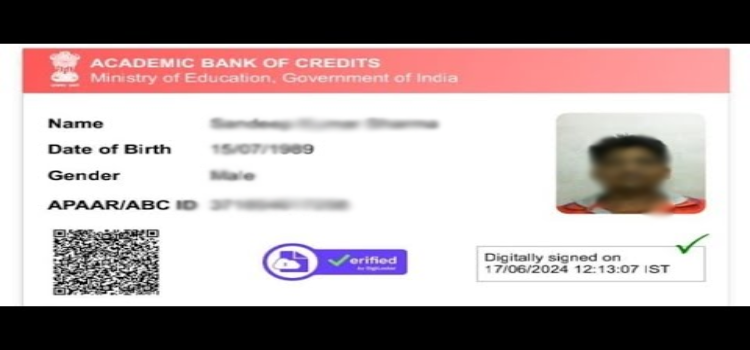
🔔 NOTE: This article has been prepared purely for Informational Purposes. We do not represent any official government body or portal. For official updates and services, please visit the respective ABC.GOV.IN Official Website only.
Overview Table of DigiLocker ABC ID Card Portal
| Feature/Process | Details |
| Portal Name | Academic Bank of Credits (ABC) Portal |
| Official Website | abc.gov.in |
| Purpose | Store and manage academic credits digitally |
| Download Platform | DigiLocker App / abc.gov.in |
| Log in via Aadhaar-linked credentials or institution-issued ID | Available through DigiLocker & ABC Portal |
| ABC ID Card Download Process | Check the ABC ID Card Online Registration Process |
| How to Create an ABC ID on abc.gov.in? | Register on DigiLocker → Link Aadhaar → Create ABC ID |
| ABC ID Login Portal Process | Visit portal → Register with Aadhaar → Verify → Generate ID |
| Documents Required for ABC ID | Aadhaar Card, Mobile Number, Email ID, Educational Details |
| Identity Value in ABC ID | Unique 12-digit digital identity representing academic records |
| Check ABC ID Card Online Registration Process | Done through DigiLocker or abc.gov.in portal |
What is an ABC ID Card?
The ABC ID Card (Academic Bank of Credits ID) is a unique 12-digit identifier assigned to students. It stores academic credits earned from higher education institutions, enabling easy transfer and validation of credits if a student shifts colleges or universities.
The card is digital-first, accessible via DigiLocker or the abc.gov.in portal, ensuring secure storage, portability, and recognition of academic achievements.
Digilocker Abc Id Login Portal Process
For students who have already registered on the portal in previous years, accessing your dashboard is straightforward. The ABC ID login process is important for accessing academic credits, certificates, and card downloads. Follow this step-by-step guide:
Step 1: Open the Official Website
- First, go to your browser (Google Chrome, Firefox, Safari, or Edge).
- Type the official website address abc.gov.in in the search bar and press Enter.
- The homepage of the Academic Bank of Credits (ABC) Portal will open.
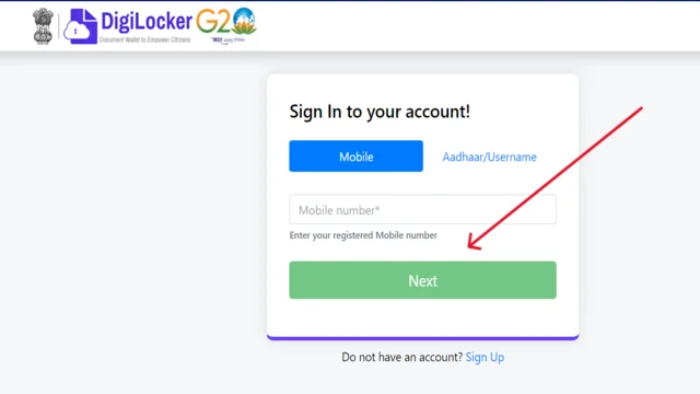
Step 2: Click on the Login Button
- On the top-right corner of the homepage, you will see a “Login” option.
- Click on it to proceed further.
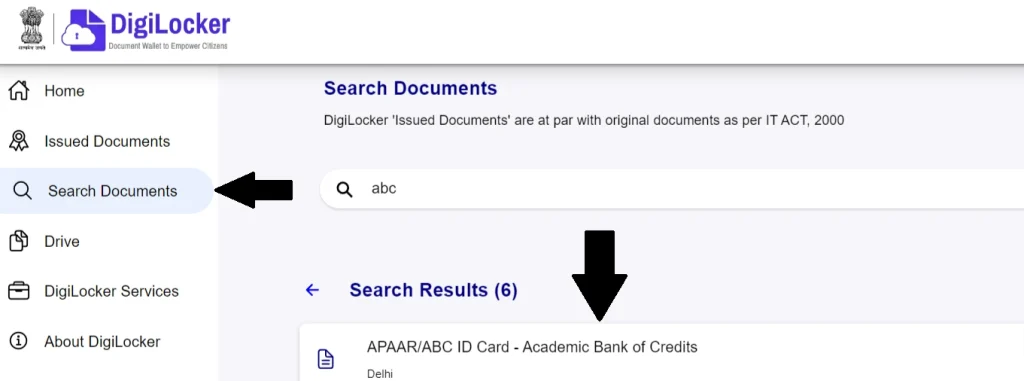
Step 3: Choose the Login Category
- The portal provides multiple login options for different users.
- Select the relevant category:
- Student (for learners who want to access their ACADEMIC BANK OF CREDIT ID and credit records).
- Faculty (for teachers or academic staff managing student credits).
- Institution (for universities/colleges maintaining student records).
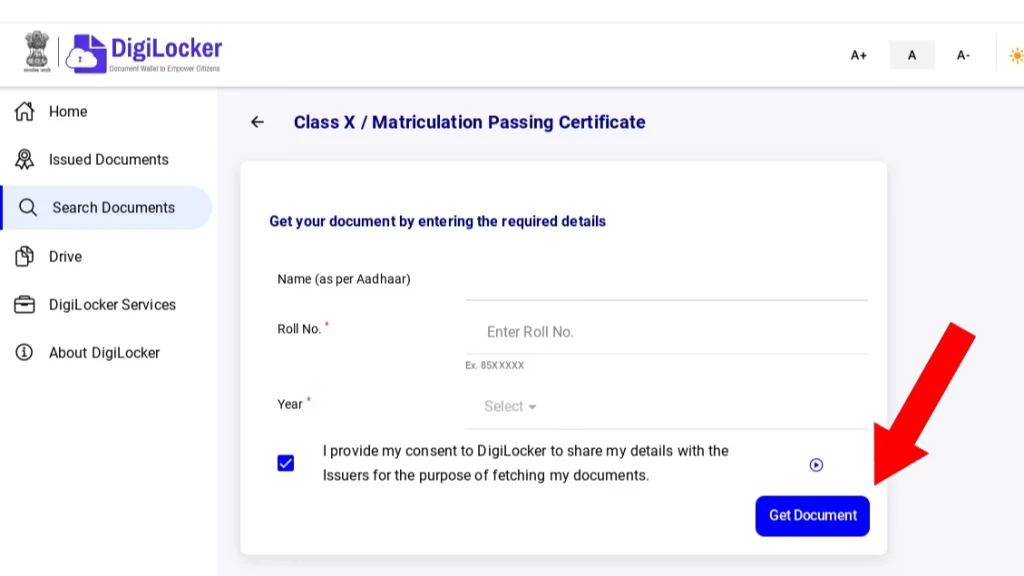
Step 4: Enter Login Credentials
- If you are a student, you need to enter either:
- Your Aadhaar Number, or
- The username and password you created during the registration process.
- Faculty and institutions must use their registered login details.
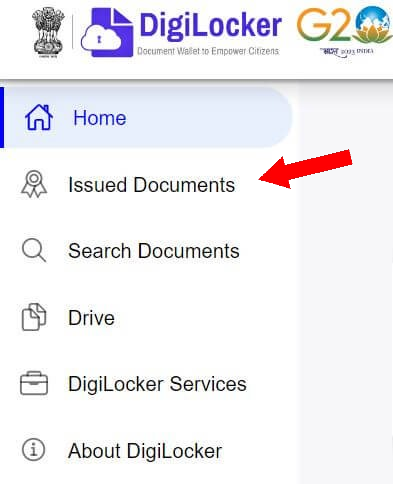
Step 5: Verify with OTP
- Once you enter your login details, an OTP (One-Time Password) will be sent to your registered mobile number or email ID.
- Enter the OTP in the given field for secure verification.
Step 6: Access Your Dashboard
- After successful verification, your personalized dashboard will open.
- From here, you can:
- View and track your Academic Credit Records.
- Check the details of your courses and institutions.
- Use the ABC ID Card Download option to save a copy of your digital academic identity card.
Importance of ABC ID Card Portal
- Credit Transfer Facility—Students with an ABC ID can transfer earned credits from one university to another without losing recognition.
- Digital Record Keeping—No paperwork; everything is stored securely in digital format.
- Ease of Access—Available anytime through DigiLocker or abc.gov.in.
- Supports NEP 2020 – ABC ID aligns with the National Education Policy by enabling flexible learning pathways.
Check the Easy Process Of ABC ID Card Download
Downloading your ACADEMIC BANK OF CREDITS ID Card is very simple through DigiLocker or the official ABC portal:
- Visit abc.gov.in or open the DigiLocker app.
- Log in with your Aadhaar-linked credentials.
- Go to the Academic Bank of Credits section.
- Click on the ABC ID Card Download option.
- Save the digital card on your device or take a printout.
This digital card can be used for admissions, transfers, and academic verification.
How to Create an ABC ID via the Digilocker Portal?
The DigiLocker app is one of the easiest ways to generate your ABC ID card.
Visit the Official Portal:
Go to the official website: abc.gov.in.
Click on “Register”:
- For Student Portal ABC ID: Select the Student option.
- For Faculty or Institutions: Choose the relevant category.
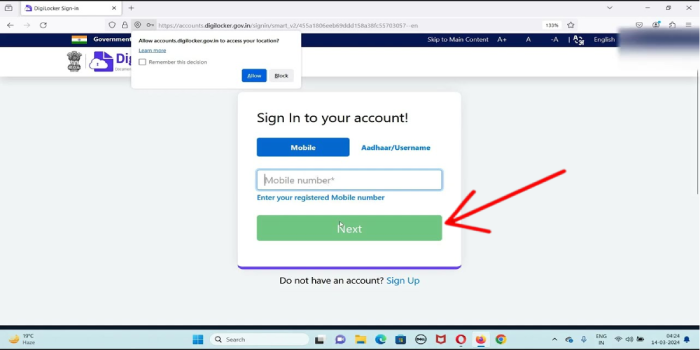
Enter Aadhaar Details:
Type in your 12-digit Aadhaar number and verify it with the OTP sent to your registered mobile number.
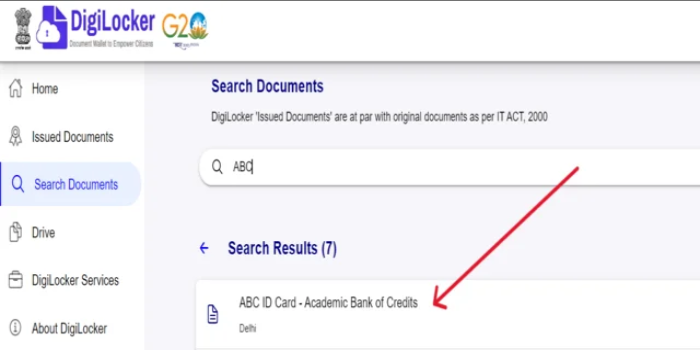
Fill in Academic Details
Enter the required information, such as
- Full Name (as per Aadhaar)
- Date of Birth
- Gender
- Institution Name (if applicable)
- Year of Admission
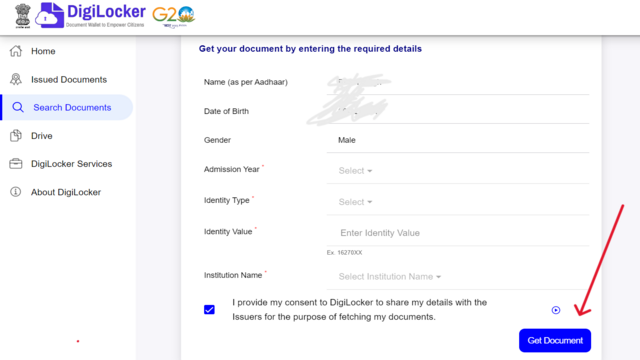
Generate Your ACADEMIC BANK OF CREDIT ID
- Tick the consent box.
- Click on Submit to generate your unique 12-digit ABC ID.

- Log in and Access Your ABC Card
- Download & Share
- Download your ABC Card as a PDF.
- Share it with universities, colleges, or institutions whenever required.
How to Create an Abc Id On the Abc.gov.in Portal?
Another method is directly through the abc.gov.in official website.
- Visit the ACADEMIC BANK OF CREDITS Official Website.
- Click on the “Register Now” option.
- Select Student Portal ABC ID Registration.
- Enter your Aadhaar number, email ID, and mobile number.
- Verify details with OTP.
- Create a password for future logins.
- Once approved, you get your ACADEMIC BANK OF CREDITS ID Card, which can be downloaded.
What is the Identity Value in an ABC ID Card?
- Register:- Create your profile on the ABC portal (or via DigiLocker) and complete eKYC (typically Aadhaar-OTP).
- Get Your 12-Digit ABC ID:—The system generates a unique 12-digit number—this becomes your lifelong academic identity.
- ABC Account (Credit Ledger) Opens: An Academic Bank of Credits account is created to securely hold your course/credit history.
- Institution Linking: Your college/university maps your internal student record to your ABC ID (with your consent).
- Credits Are Uploaded:- After each exam/semester, the institution pushes your earned credits to your ABC ledger—timestamped and tamper-evident.
- View Your ACADEMIC BANK OF CREDITS ID Card & Records:-Log in anytime to see/download your ABC ID Card and a consolidated credit statement.
- Use as Digital Academic ID: Share your ABC ID during admissions, transfers, or services (credit transfer, degree verification) instead of carrying physical files.
- Seamless Credit Portability: Switching institutions? Raise a credit transfer request; the new institution pulls verified credits from your ABC account.
- Trusted Verification: Universities and authorized bodies can verify your records against your ABC ID (usually with your consent), reducing fraud and paperwork.
- Record Safety: Your academic history is stored digitally, preventing loss, damage, or manipulation of records.
- Nationwide Recognition: The ABC framework is accepted across UGC-approved institutions, so your ID works wherever you study next.
- Lifelong Continuity: The same ACADEMIC BANK OF CREDITS ID stays with you for life—use it for higher studies, readmission, or upskilling years later.
🔔 In short: the identity value of the ACADEMIC BANK OF CREDITS ID Card is its unique 12-digit number that guarantees digital security + academic reliability through secure storage, easy portability, and trusted verification.
Check the Easy Step to ABC ID Card Online Registration
To check ABC ID card registration, students can use DigiLocker or abc.gov.in.
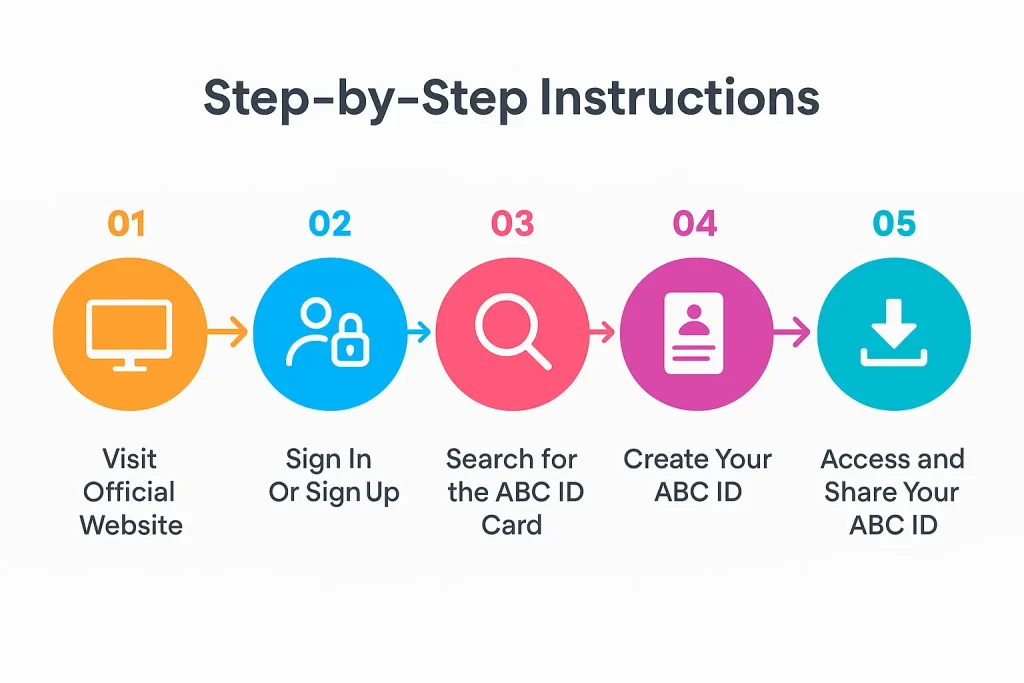
- Go to the official website of abc.gov.in → Login section.
- Enter Aadhaar-linked details.
- Open dashboard → Check registration status.
- If you are already registered, the option to download your card will appear.
- If not registered, it will prompt for new registration.
Important Documents for ABC ID Card Portal
To complete registration and download the ACADEMIC BANK OF CREDITS ID card, students require:
- Aadhaar Card (mandatory)
- Active Mobile Number (linked with Aadhaar)
- Email ID
- University/College Enrollment Number
- Basic Educational Details (course, program, institution)
FAQs: Academic Bank of Credits ID
Q2. How can I complete the Abc Id Card Download Process?
Login via DigiLocker app or abc.gov.in portal, verify Aadhaar, and click on the download option.
Q3. What is the Abc Id Login Portal Process?
Visit abc.gov.in → Login → Enter Aadhaar details/OTP → Access dashboard.
Q4. How to Create Abc Id Via Digilocker Portal?
Install DigiLocker → Register with Aadhaar → Select Create ABC ID option → Enter education details → Generate ID.
Q5. How to Create Abc Id On Abc.gov.in Portal?
Go to abc.gov.in → Register → Fill Aadhaar and education details → Verify → Generate ID.
Q6. What is the Identity Value in Abc Id Card?
It ensures academic portability, secure digital identity, and recognition of credits across universities.
Q7. Can I Check ABC ID Card Online Registration Process?
Yes, by logging in at abc.gov.in or DigiLocker → Dashboard → Registration status check.
Q8. What documents are needed for ABC ID registration?
Aadhaar, mobile number, email ID, and educational details.
Q9. Is ABC ID mandatory for students?
Yes, it is increasingly required for credit transfers, online records, and NEP 2020 compliance.